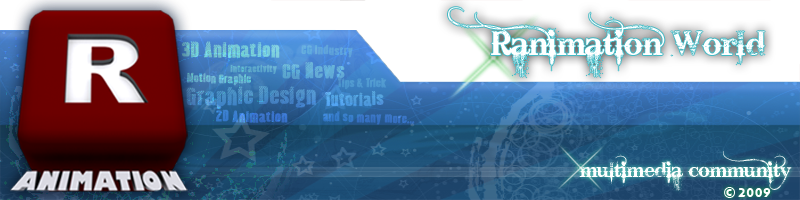Hey guys, want to know how to create (visualize) the disaster scene in 2012 ? here we go..
Roland Emmerich, the director, froze New York City in The Day After Tomorrow and blew the White House to bits in Independence Day. So he wasn't sure about directing 2012. The movie is based on the idea that the end of the Mayan calendar on December 21, 2012, portends a global apocalypse. "When I realized how much disaster was involved, I got a case of cold feet because I've done that, you know?" he says. "So I said, 'Okay, I'm going to make this the mother of all disaster movies.'?"
More than 100 artists created 2012's 1300 visual-effects (VFX) shots, including volcanic eruptions, tsunamis, floods—and a massive earthquake that rips California apart. In this three-minute sequence, failed science-fiction writer Jackson Curtis (John Cusack) drives through Los Angeles as the city crumbles around him. In the past, Emmerich might have filmed on location and swapped in CG crumbling buildings, but that approach didn't make sense for 2012 because every edifice had to be destroyed. Instead, artists at the VFX company Uncharted Territory built a 3D photorealistic version of several city blocks using 60,000 high-dynamic images as a reference. Then they made every mailbox, tree and building shake and crumble.
As animators molded the virtual city, Emmerich was filming his actors in front of a blue screen. He put the actors on a "shaky floor," an 8000-square-foot steel platform on airbags. Special-effects coordinators jiggled the bags with pneumatic pumps to inspire authentic reactions from the actors. "It was the most complicated scene we created," Emmerich says. "And it's one of my favorites." Below, Marc Weigert and Volker Engle, co-CEOs of Uncharted Territory and visual-effects supervisors on the new movie, explain how they put the apocalyptic effects together.
STORYBOARD & PRE-VISUALIZATION
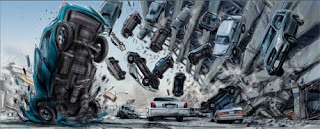

Every sequence in the movie begins as a storyboard, or a rough, comic book–like version of the film's action. This particular sequence, which depicts Curtis Jackson (John Cusack) rescuing his family and driving them to the Santa Monica airport, lasts three minutes and was initially just "15 to 20 quick drawings," says co-VFX supervisor Volker Engle.
After the storyboards are done, VFX artists move to a stage called pre-visualization. "I describe it as an early form of a CG version of a sequence, with video-game quality [visuals]," Engle says. A crude version of the action, pre-vis includes every part of the scene, up to camera angles and early sound effects. "I think that's really the future of filmmaking," says co-VFX supervisor Marc Weigert. "That almost every movie will be entirely done in the computer first so you can find out if a scene will work before you shoot it. Every shooting day is extremely expensive—about $300,000. So if you can spend fairly little money compared to that to actually build all this first in the computer, edit this, find out whether there is anything you don't even need to shoot because, you know, it doesn't work anyway in the movie."
LIVE ACTION SHOT

Director Roland Emmerich shoots the limo against a massive blue screen in Vancouver, Canada. The shot, called a live action plate, looks like this before any virtual elements are added; Emmerich filmed the scenes with a Panavision Genesis digital camera