When we talk about Multimedia, we often to ask "what is it exactly ?", and if we focused on Indonesia, Surabaya especially (since ranimation studio is in Surabaya), many people don't understand the word "Multimedia"..how sad...
OK, some tips for beginners :
1. Do know what is your purpose in doing design (what design, who's you client, who's your target market, what product, etc)
1. Cari tau tujuanmu apa dalam mendesign (design apa, sapa clientnya, konsumen/pasar, produk apa, dll)
2. Do know how to achieve. This concerns of what software(s) to use.
2. Harus tau gimana cara mencapai tujuanmu. Ini menyangkut pemilihan software apa yang akan digunakan.
3. Do practice and learn a lot of softwares, improve your software skills, don't be lazy and pretend you're the one.
3. Latihan dan belajarlah banyak software, tingkatkan software skillmu, jangan malas dan jangan bersikap kamu yang paling bisa.
Those 3 points above refers to your software knowledge. So i'll breakdown the softwares which practically used in most production house in Indonesia especially (don't compare Indonesia to Hollywood)
1. Adobe Photoshop. This software often used for arranging images, retouch photos, posters, even simple animation (the output is .gif).
1. Adobe Photoshop. Software ini sering digunakan untuk mengatur image, retouch foto, bikin poster, sampai animasi simpel (hasilnya berbentuk .gif)
2. Adobe Illustrator. This software is used for making illustrations, vector art, and any other vector-based images.
2. Adobe Illustrator. Software ini digunakan utk membuat ilustrasi, vector art, dan semua image berbentuk vector.
3. Adobe Premiere. This software is used for arranging video, capturing video, and render video.
3. Adobe Premiere. Software ini digunakan untuk mengatur video, meng-capture video (dari kamera ke komputer) dan render video.
4. Adobe After Effect. This software is used for making motion graphic (e.g : MTV bumper, title, etc), animating still images and is compositing software.
4. Adobe After Effect. Software ini digunakan untuk membuat motion graphic (cth : bumper MTV, Opening bumper ceriwis, Opening bumper wisata kuliner, title, dll), meng-animasi gambar diam, dan merupakan compositing software.
5. Macromedia/Adobe Flash. This is a hyper-super-duper excellent interactive multimedia software. Can be used for website, presentation, game, slides, 2D animation, etc.
5. Macromedia/Adobe Flash. Ini adalah super duper hiper kleper software multimedia interaktif yang bagus. Bisa utk membuat website, presentasi, game, slide, animasi 2D, dll.
6. Macromedia/Adobe Dreamweaver. This is a twin of Flash. Can be used for making website, compositing images and turn it into website.
6. Macromedia/Adobe Dreamweaver. Ini kembarannya si Flash. Digunakan utk membuat website, dan meng-komposisikan jpeg dan mengubahnya jadi website.
7. Macromedia/Adobe Director. This software is used for making a touch screen become interactive ! If you ever wonder how can you make a touch screen presentation, this is your answer !
7. Macromedia/Adobe Director. Software ini digunakan untuk membuat touch screen jadi semakin interaktif ! Kalau ada yang pernah bertanya bagaimana cara membuat presentasi touch screen, software inilah jawabannya !
8. Autodesk 3dsmax. A 3d-based software for making 3d animation, architecture, etc.
8. Autodesk 3dsmax. Sebuah software berbasis 3d untuk membuat animasi 3d, arsitektur, dll.
9. Autodesk Maya. A twin of 3dsmax, often used for animation purpose.
9. Autodesk Maya. Kembarannya si 3dsmax, lebih sering digunakan untuk animasi (karena emang didesign ke arah animasi 3d).
Well, those are some Multimedia softwares which you can look and try, and hopefully you guys can develop a new, hidden talent in multimedia design !
A good news to those who lives in Surabaya, because you can have a multimedia courses with acceptable price @ Vectorscope, School of Creative Technology. For more infos can ask me here.
Go Go Go !
Some software infos
Posted by
ryozo
on Monday, September 7, 2009
Labels:
CG News,
Multimedia Software,
Multimedia Tips,
Tips,
Trick
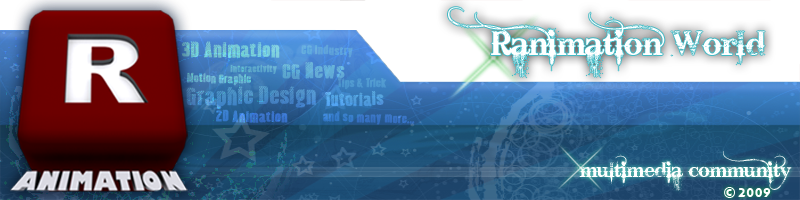
1 comments:
Ingat, Vectorscope adalah sebuah WADAH untuk para pencari ilmu multimedia dengan harga yang SANGAT terjangkau, start from IDR 90.000 anda bisa mendapatkan ilmu yang berkualitas.
Post a Comment