1. Learn the Importance of the Sketch
Sketching is one of those things that every artist MUST do and do often. Sketches don't have to be perfect, nor do you have to show them to anyone. The purpose of a sketch is to quickly illustrate or develop an idea you have, to capture or study some form of reference so that it can be worked on at a latter date. Because of this, the sketch only needs to convey the right information to you and you alone (unless you are drawing an idea out for a client then the message needs to be crystal clear). It may contain lighting, camera movement, composition, camera angle, etc.
2. Draw, Draw and Draw Some More!
This is a similar tip to the first but what I mean by this is draw anything that comes to mind or visually interests you, try to love drawing ! The more you draw from your mind and from reference, the better you will become and the quicker your skills will develop. Take the time to learn what is life drawing or analytical drawing, well of course if you decide to enlist in art academy you will be taught for sure, but if you're not, then you need to, at least know what are they.
3. Build a Reference Library
This is a great tip that I learned from years back. As you begin to fill sketch books with illustrations of ideas and reference material, you should build up that stack of books with more books. By this I mean buying art books, books on clothing, guns, tanks, other cultures, animals etc. The list of what you should look into is endless and should extend beyond your general interests. But it mustn't stop there. You should also collect images off of the internet and save them to your computer and organize them correctly. Take photos of things you see if you don't have time to sketch them. The purpose is to have a nice big collection of images that inspire you, inflame your imagination and, more specifically, if you need to draw something right, having the material there to draw from will add realism and clarity to your work.
4. Explore and Elaborate Different Mediums
This is when you take an idea from sketch to final painting. Exploring other methods of creating that end piece can really yield some unexpected results and challenge you to push yourself further into new situations. Playing with different types of paints such as oil, acrylic, water colour or gouache are the options most people would suggest trying, but there is more than experimenting with these. You could try air brushing, pastels, using charcoal or taking the leap into the digital realm. All these different mediums have their strengths that you can harness but you will never know them unless you try them out.
5. Know Some Colour Theory
This is a big one. Colour theory is a massive, massive subject and I can't do it justice here. What I would strongly suggest is investing time and money in a good colour theory book and learn from that. Even learning only a little bit, will help your work massivley. The more you push yourself to learn, the better and better you will become. Do you know that color is one of 6 elements of design ? It's really important that you know and realize when, where, how to apply what color in your design.
6. Play With Perspective (Composition)
What I mean by this is take the time to learn about vanishing points, 2 point and 3 point perspectives and how to create objects in three dimensions correctly. As this is just a tip, I'm not going to go into the details here but there are numerous books and places on the web that cover this important area. Learning the rules of perception will open up the possibilities of what you can draw and will broaden your artistic horizons greatly. It will actually improve your point of view, that there are a lot of angles that can be exploited to make your product more impressive.
7. Hunt Down Your Artistic Weaknesses & Destroy Them!
By knowing what your not good at artistically and making a conscious effort to attack it (them, could be lots of things), will enable you to systematically grow. For instance, if you draw a lot of humans but avoid drawing feet because you know your not that good at it, set aside time to draw lots of feet, over and over again until they look right (just be sure not to get a foot fetish). This links to a previous tip I did of Draw, Draw and Draw Some More! Drawing things that you don't draw often or at all will increase your repertoire and will enable you to paint and illustrate more complex pictures.
8. Ask For Help & Critiques
I heard this one from numerous sources and I have to say that this is something you don't have to do all the time. Joining online art communities and forums will give you access to professionals who do know their stuff and can really help you improve, but having thick skin is advised. At one point or another, you will get some harsh and unfair comments but that is the risk of being an artist who puts art out for viewer consumption. Never be afraid to ask for help, they will gladly help you, because the true artist are man who wants to share their knowledge.
9. Develop an Original Style
Ah, a real tough one this as developing your own style takes time and experimentation. By exploring lots of little different mediums and genres, you'll soon get to know what you like and how you like to do things. Over time, by doing things the way you want and in the subconscious way you approach a painting, a style will emerge that will be recognizable and more importantly, it will be your style.
10. Learn to Accept Failure as a Positive Thing.
Possibly one of the most important lessons an artist (or almost any professional) can learn. Not every picture you create will come out looking the way you wanted it too and the same goes with any experiment to try out. There is no such thing as a bad result... there are just results. Learning to take something positive out of everything you do will change the way you look at you next piece and how you approach it. If something doesn't work or you don't like it, don't do it again or use it as a bench mark to launch yourself from in your next piece.
Go Go Go !!
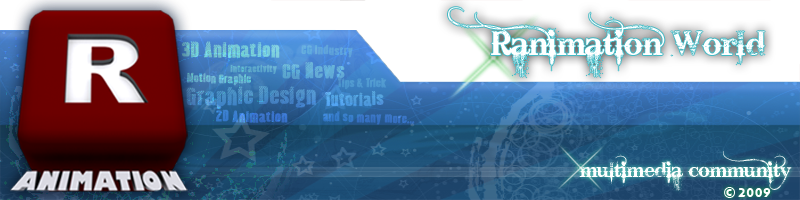
 Bumblebee
Bumblebee